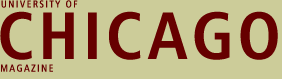| Sun | Mon | Tue | Wed | Thu | Fri | Sat |
|---|---|---|---|---|---|---|
| 1 | 2 | 3 | 4 | 5 | ||
| 6 | 7 | 8 | 9 | 10 | 11 | 12 |
| 13 | 14 | 15 | 16 | 17 | 18 | 19 |
| 20 | 21 | 22 | 23 | 24 | 25 | 26 |
| 27 | 28 | 29 | 30 | 31 |
CATEGORIES
RECENT ENTRIES
BLOG ROLL
Research gold mine

|
In the past few years, academic research has staged a quiet revolution. Gone are the days when students searched databases for journal references, found the publications in the stacks, and photocopied the corresponding pages. Now, with a single click of a "Find It!" button, researchers can view the full text of many journal articles online. The U of C library wants to show users how.
Friday afternoon reference librarian Rebecca Starkey led a workshop on navigating the quickest routes to such full-text articles. Six students (mostly graduate) sat at the low-screened Sony Vaio computers in Regenstein 153, clicking along as she gave directions and warnings. Humanities and history journals, for example, may be harder to find than science ones. Some newspapers and journals limit their online offerings to specific date ranges. Texts may show up only in certain formats—HTML, PDF, with graphics or without. And searching Google is not a researcher's best bet. "Most full texts are available only through subscriptions," Starkey said, "where libraries or other institutions pay fees."
To find an article on immigrants in Chicago, Starkey began at the library's home page, found "Electronic Resources" and clicked on "Database Finder." In the "Sociological Abstracts" advanced search, she typed in her keywords and came up with a search yielding three pages of articles. Starkey wanted No. 8: "Encountering the Color Line in the Everyday: Italians in Interwar Chicago," by Gugielmo, Thomas A. Sure enough, at the end of the citation was the desired "Find It!" button, which in turn supplied several online options. She clicked on "Academic Search Premier," which offered a PDF—jackpot. That format, Starkey explained, shows the article exactly as it appeared in print, including charts and images where applicable.
She then went through other ways to find full texts, including using the library's "E-Journals" list (fast and easy to search but hard to browse because so many titles begin "Journal of..."), the "Library Catalogs" list, and even "Books and Texts." The basic message: if a user knows where to look and keeps on clicking, more likely than not she'll find what she needs.
A.B.P.
Photo: Rebecca Starkey gives a heads-up on full-text searches.
October 9, 2006